Software (english)
Transformation Importer NEW

Short description
TransformationImporter is a SCENE App which imports orientation files directly. Thereafter, it is possible to use other SCENE functions, like Webshare, WebshareCloud or pointclouds without registrating scans in SCENE. For supported formats see section at the bottom of this page
TransformationImporter features:
Imports transformation values from third party software like:
- LuposScan (website)
- Polyworks (4x4 matrix)
- Polyworks (euler values)
- ... for customisation request please contact us.
Available licensing models is:
you need one license for each import format (at the moment three formats = three licenses)
Usage
just start TransformationImporter via the toolbar or the menu
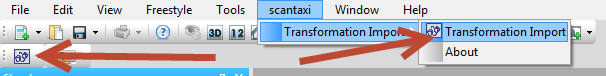
start TransformationImporter
select the folder, containing the transformationfiles
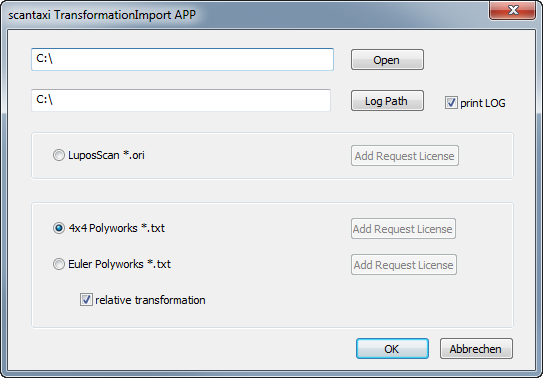
start TransformationImporter dialog
select the folder, where the log file should be placed
choose import type
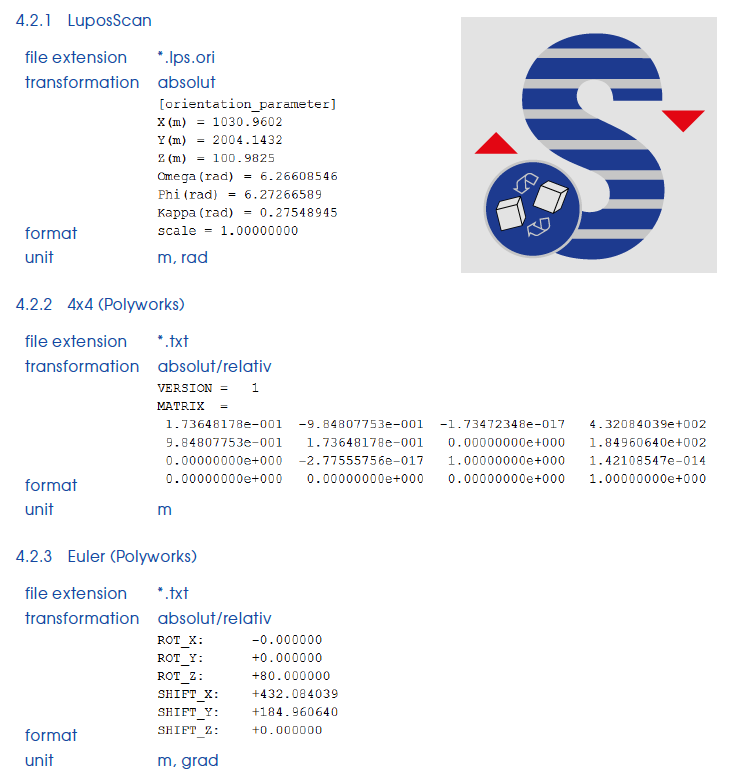
TransformationImporter formats
start the import
Known Issues
- Unloading the app while running will cause SCENE to crash.
System Requirements and Compatibility
- SCENE 5.1.6 and above
- SCENE 5.1.6 LT and above
- Identical with SCENE
- Network card for licensing
- SCENE must be run as administrator to install the plug-in
- SCENE must be run as administrator to install any license (if license is installed with user privileges, each user has to install the license seperately)
Changes
- 20.03.2017 - Version 1.0.1
- tested with Windows 10 and SCENE 6.2.4.30
Download
End User license Agreement (PDF*)
User manual (PDF*)
Trial Version / Full Version
TrImp Version 1.0.1
Net price per import format is 199,- EUR
- LuposScan 199 EUR
- Polyworks (4x4 matrix) 199 EUR
- Polyworks (euler values)199 EUR
APP can be ordered at the FARO 3D App Center
direct link to the APP in the FARO 3D App Center: scantaxi TrImp
or direct per email (orders [at] scantaxi.de),
* requires PDF-Reader