Software (english)
Automated Registration
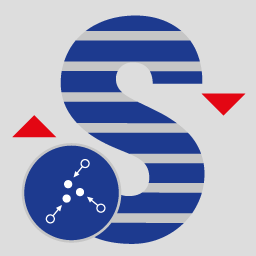
Short description
Automated Registration is a SCENE Plugin which simplifys the registration in order to save time and trouble. Thereby the workflow is nearly the same, the time needed to registrate a project can be significantly reduced, especially when more than 50 scans are conducted. Even though the first run of Automated Registration might not be successful, it will reduce subsequent manual work.
Automated Registration supports:
- scans
- spheres
- checkerboards
- circularflat targets and
- point3ds
- planes (rudimentarily, requires at least one other object)
Automated Registration features:
- Clustering will be optional considered, however it is not required even in huge projects.
- External references will be taken in account.
This APP is best used with projects greater than 100 scans, if targets are used. No correct naming is required.
Scans needs at least three targets for the registration process.
The result of the registration should be improved by use of the scantaxi APP Project Adjustment Helper and JAG3D or rmNetz.
Available licensing models are:
- Full license – pay once, use the same major version lifetime
- Project license* – pay for every project, used with Automated Registration – scantaxi scan coins will be necessary!
- Project based demo license – this license will be provided for one project per company with a maximum of 500 scans in this project.
* The project license gives the possibility to test the APPs under real conditions or on small projects.
Usage
- disable correspondence search in the settings (otherwise this will slow down your workflow)
- load a scan
- Click targets manually
- a minimum of three correspondences per scan are required
- a maximum of one minute operation time per scan is expected
- check the scan while clicking and note
- if the scan can be uploaded to a webshare
- if it has to be cleaned before. Sometimes you have to remove offensive graffiti, ...
- Improvement of the semi-automated SCENE marking is (at least with SCENE 5.3) rarely necessary

- Naming is not necessary!
- The constraints will be calculated by Automated Registration!
- Without Automated Registration correct naming is fundamental!
- unload scan procceed with step 2) until all scans are processed
- 500 scans should be processed within one business day
- start Automated Registration — it should finish within a few seconds – at least within a few minutes
- check the report
- sometimes there will be more than one cluster.
- check the references in the overlapping scans
- add some more constraints
- read the "scanning hints" (section 5.1) in the manual
- check the settings,
- if necessary, restart Automated Registration
- start postprocess or backup the project
- 500 scans will be placed correct at closing time
- the project pointcloud (if necessary) and export can be started over night
The weakness of Automated Registration is, that only manual identified references (and external) will be used (no naming necessary at all) – no possibility to use "AutoFeatures" because the count of references will be too huge – otherwise calculation time will increase infinite – FARO-Test-Center pointed at this (thanx) !
It is recommended to improve the Registration with the scantaxi APP Project Adjustment Helper and JAG3D or rmNetz. JAG3D is free and the results are the same as in rmNetz... The results of Project Adjustment Helper can be reimported to SCENE.
Known Issues
- Unloading the app while running will cause SCENE to crash.
- Registration may take a while - so please be patient. Just now, there is no progress dialog (coming with next release). When registration is completed, the dialog will appear.
- Locked Scanmanagers are still ignored (comming with next release)
- Fixed clusters/scans are ignored (comming with next release)
- AutoFeatures are ignored (up to version 1.0.1192)!
System Requirements and Compatibility
- SCENE 5.x
- SCENE 5.x LT
(x > 1)
- Identical with SCENE
- Network card for licensing
- SCENE must be run as administrator to install the plug-in
- SCENE must be run as administrator to install any license (if license is installed with user privileges, each user has to install the license seperately)
Changes
- 06.03.2017 - Version 1.1.0
- license manager changed (still working with former licenses), now compatible to Windows 10 registry behavior.
- tested with Windows 10 and SCENE 6.2.4.30
- tested with Windows 10 and SCENE 2019.0.1.1653 (7.3.1.1653)
Example
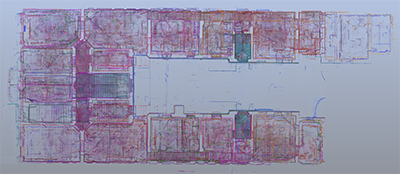
top view

isometric view
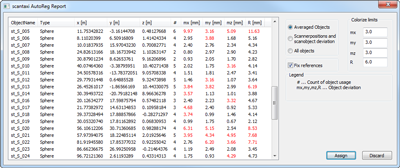
Automated Registration report dialog
Download
End User license Agreement (PDF*)
User manual (PDF*)
Trial Version / Full Version
AutoReg Version 1.1.1
Net price of this app is 890,- EUR
APP can be ordered at the FARO 3D App Center
direct link to the APP in the FARO 3D App Center: scantaxi AutoReg
or direct per email (orders [at] scantaxi.de),
* requires PDF-Reader